Introduction
Our App has been developed in partnership with Richmonds Coaches and the App developer, RiseDM to help improve commuting to and from the park. The App is designed to be intuitive but, if you need any help or have any questions about how the App works, ticket t&c’s, cancellations etc then this document should help. There is also a step-by-step set of instructions available please email Amanda.Newman@eu.jll.com.
App Download & Account Set Up
Trouble signing up
If you are having trouble signing up for an account, please follow the on-screen advice and ensure that you have provided a strong password. Our secure password policy is as follows:
- 10 characters long
- Use uppercase and lowercase letters
- Include at least one number
- Include at least one special character
Forgot Password
If you have forgotten your password, submit a forgotten password request which will ask you to reconfirm your email. Once you have submitted the request, you will be sent an email with a link to reset your Password.
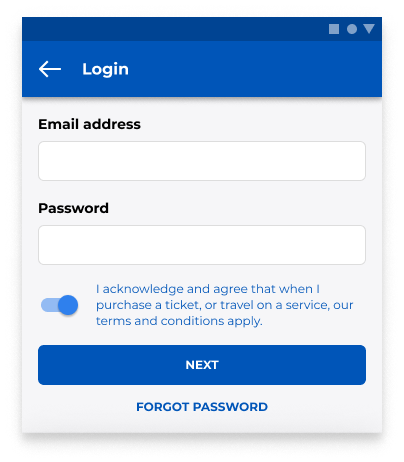 ;
;
Post code and card number do not match
If you have received the message Postal code and card number do not match while trying to add a card to your account or purchase a ticket, you will need to try another card or contact your bank as this is a message that comes from the bank provider themselves.
How do I amend my details or remove my account data?
You can amend your details by going to the Account section on the App.
- To amend your card details, go to the Manage Payment Cards
- To log out of the App go to Account and Sign Out.
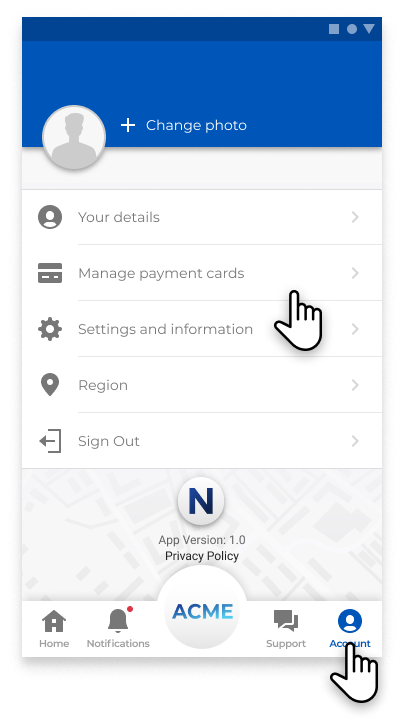 ;
;
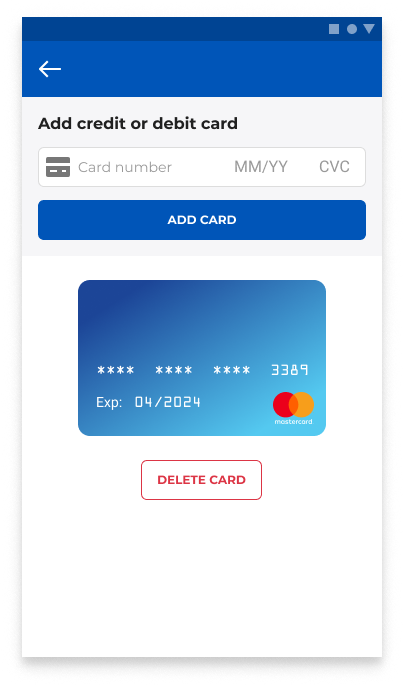 ;
;
Why do I need to add a photo?
A photo is required for security purposes so that the driver or security personnel can match you against your photo and reservation.
Why have I been asked to sign into the App again?
For security purposes, you will need to sign into the App again after 16 days of inactivity.
Buying Tickets
How do I buy a ticket?
- Go to the Home screen on the App - select the Tickets menu and press +Buy button (bottom right). Choose and purchase your ticket.
- Sometimes tickets may show as “pending”, this is when your payment has not yet been confirmed by the payment provider. This should usually update to “completed” within 1 or 2 minutes at the most but if this has not been updated then you can use the “pull to refresh” action on the My Tickets screen to refresh your ticket status manually.
- If you work for AstraZeneca or Lonza, you are eligible for subsidised transport. Go to Ticket Schemes. You will need to request access to your company’s tickets. Once your access request is accepted, download a ticket. Only download one ticket at a time.
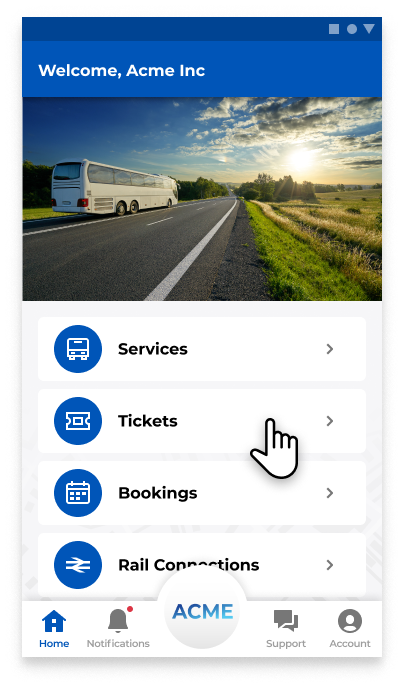 ;
;
I’ve purchased the wrong ticket
If you have purchased the wrong ticket, we are unable to “swap” the ticket over for you. Please use the current ticket until it expires. Check the terms and conditions of the ticket.
How do I get a ticket receipt?
A copy of your ticket receipt will be emailed to you.
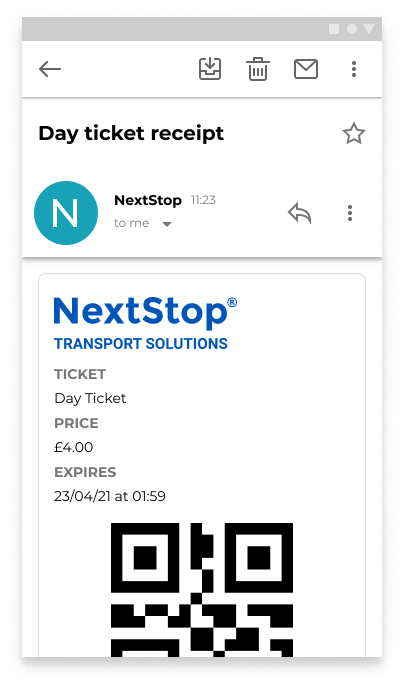 ;
;
Where are my tickets stored?
Valid tickets are stored under Tickets > Purchased tab. Once expired, they will move to Expired.
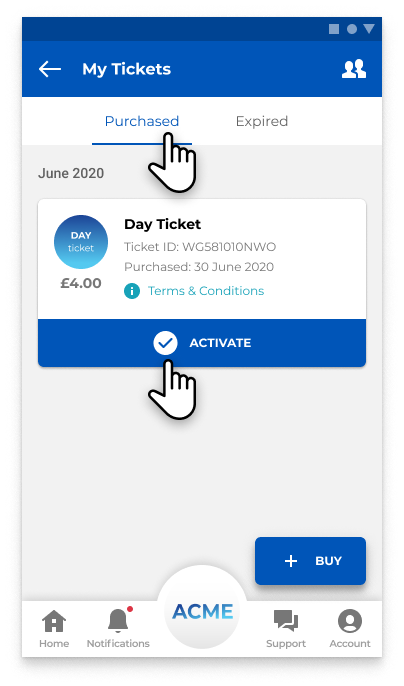 ;
;
Why has my ticket disappeared?
If your ticket has ‘disappeared’, go to Tickets and check the Expired tickets tab as your ticket may no longer be valid. Please check the ticket t&c's for details.
How long is my ticket valid for?
Please check your ticket t&c's as validity periods differ depending on the type of ticket purchased.
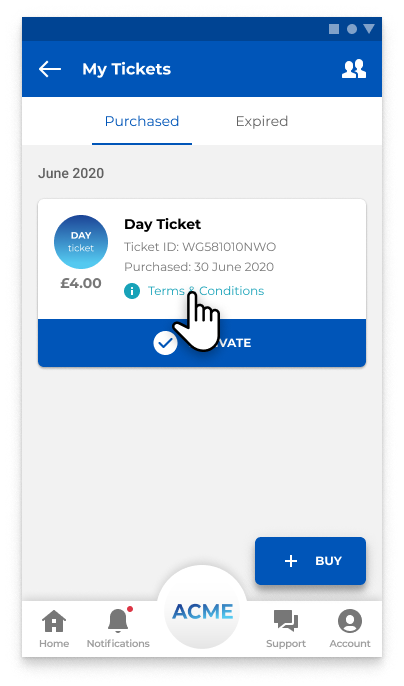 ;
;
Can I refund my ticket?
Unfortunately, tickets cannot be refunded.
If I activate my ticket but don’t scan it – what happens?
If you activate your ticket but don’t scan it, the ticket will return to the Purchased ticket wallet. However, if you’ve booked and don’t scan and board, you will be charged.
Booking Seats
What is the booking window?
Bookings can be made up to 14 days in advance and one hour prior to departure. Cancellations can be made up until the departure time
How do I make a reservation?
Select My Bookings from the home screen, select the + Book icon (bottom right). Select the date, the ‘From’ and ‘To’ destinations and select Find Times.
- To book a return journey use the toggle.
- The number of seats available to book can be seen
- Select the time of travel
- Confirm (or cancel). If your booking is not confirmed – check if you have an existing booking. Go to the Home page and select My Bookings to view existing reservations
- Bookings can be made for single and return journeys (they cannot be made for e.g., a week at a time)
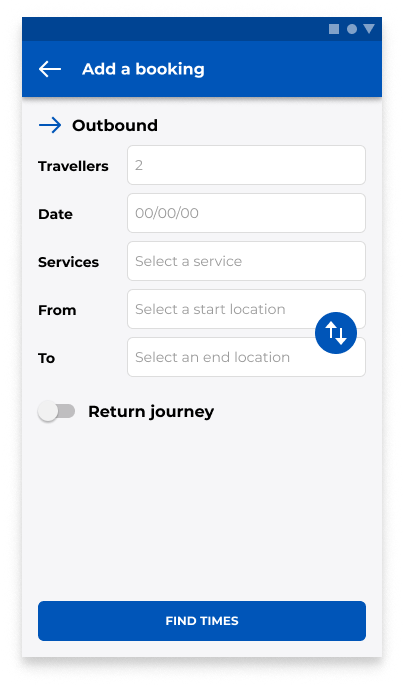 ;
;
How do I cancel a reservation?
Select My Bookings from the home screen, select the reservation and press the red cancel button. Cancellations can be made up until the departure time.
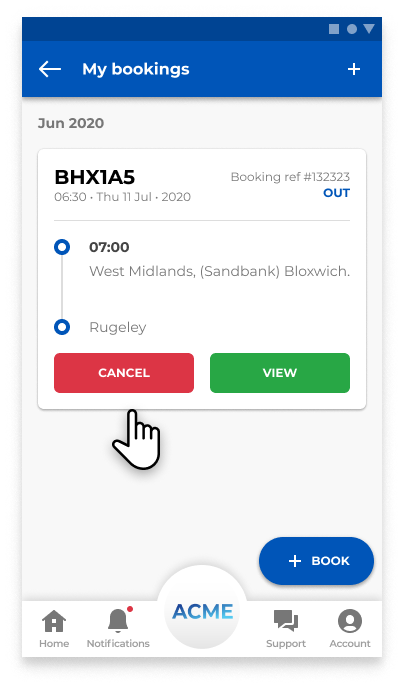 ;
;
Will I be charged if I book but don’t travel?
Unfortunately, you will be charged if you book but do not cancel your trip.
Boarding, Activating and Scanning Tickets
Problem using my Ticket
If you are having trouble using your ticket then we recommend you review the following advice:
- Check that you have a good internet connection as you must be connected to the internet when you open or activate your ticket
- If your Ticket won't scan, check that you have a valid reservation for the service you are trying to board. You cannot use a reservation for another service or swap reservations unless within the booking timeframe.
- Your Driver will be able to advise the reason why your ticket won’t scan if you are experiencing difficulty with scanning.
What if I’ve activated my ticket too early and it’s no longer valid?
Unfortunately, tickets can't be deactivated once activated but you should still be able to board. Activated tickets are valid up to one hour prior to departure.
- Let the driver know as your name will be on the passenger list. You may have to wait until other passengers have boarded so, please be patient.
What happens if I’ve booked but forgotten/lost my phone?
Let the driver know as your name will be on the passenger list. You may have to wait until other passengers have boarded so, please be patient.
Can I board without a ticket or reservation?
No ‘walk-on’ passengers are not permitted. It is necessary to travel with a valid ticket and a reservation. If you do not turn up with a ticket or a reservation the driver has the authorisation not to permit travel to Chesterford Research Park.
Can I swap my reservation to an earlier or later service?
To swap, you will need to cancel and rebook more than one hour before the coach service departs. The driver can only accept passengers with a valid reservation. Drivers do not have access to passenger lists for other vehicles and cannot tell you whether that coach is under capacity and has room for you.
If there’s space – why can’t I get on board?
The coach may look like it has room due to social distancing but, if more passengers board further on then, the coach may be at full capacity. Drivers do not have access to other passenger lists and cannot tell you whether that coach is under capacity and has room for you.
Passenger Experience
Problem receiving / stopping service alerts
To receive service alerts, go to Account and select Settings and Information, select Notifications and enable push notifications. To stop service alerts, go to Settings and Information, select Notifications, and disable push notifications. If you’ve stopped notifications; you will not receive traffic alerts or that the coach is on its way
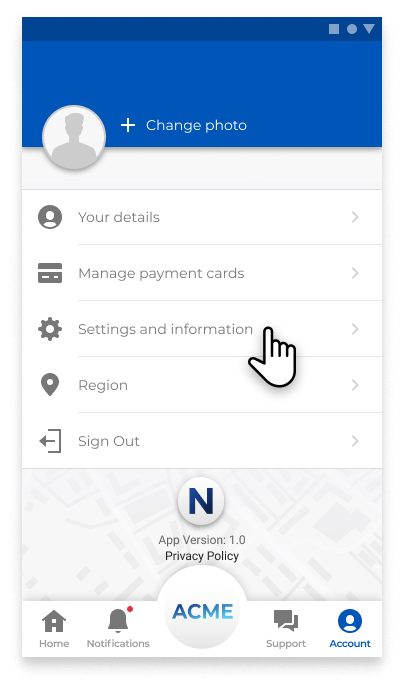 ;
;
 ;
;
Coach Tracking
Select Scheduled Services – an icon of a green coach will be available when tracking is available. Press this to reveal a map and the whereabouts of your coach.
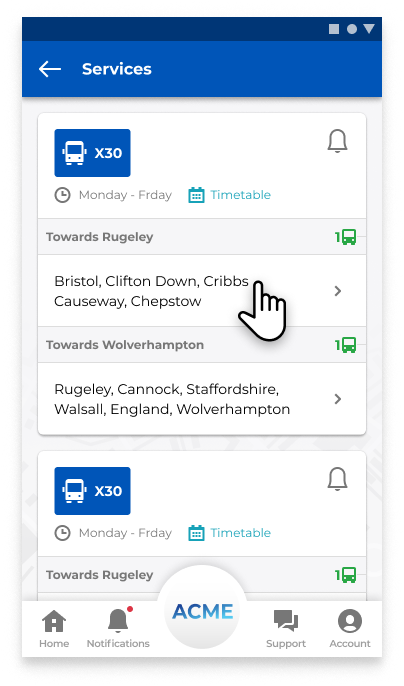 ;
;
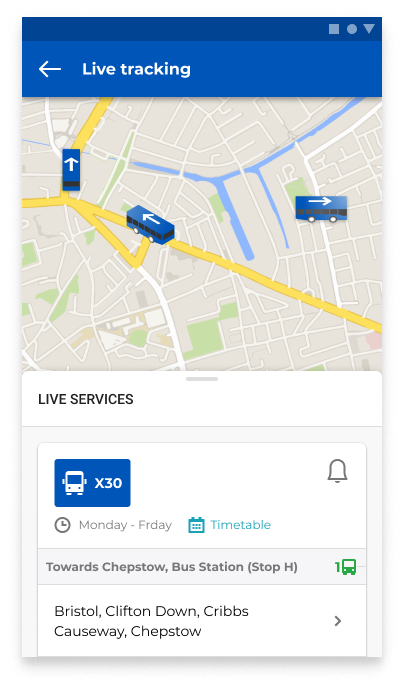 ;
;
Late coach or didn’t arrive
If the coach was late or didn’t show up, first check the coach tracking before ringing the operations or security team. Also ensure you are signed up for service notifications in case of issues such as accidents or road closures. The operations team can be contacted using the Customer Service info within the support section of the App.
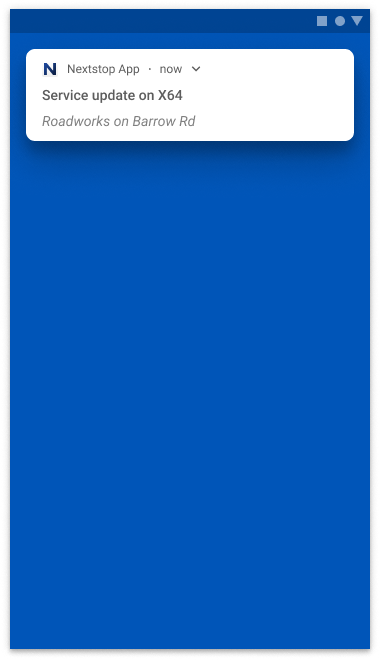 ;
;
Error with timetable or missing information
If you have noticed an issue with a service timetable or think information is missing then please, contact the operations team using the technical support section within the App
Feedback about my journey or the App
If you have positive or negative feedback about the service or the App, please, contact the operations team using the technical support section within the App.
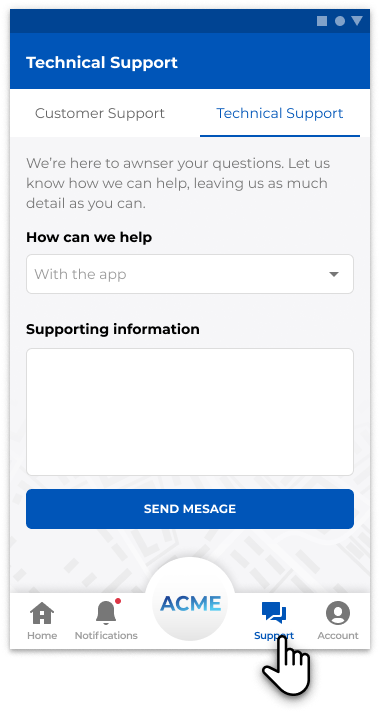 ;
;
Lost Property
Neither Chesterford Park (General Park) Ltd nor Richmonds Coaches nor any of the other organisations on the Park can accept responsibility for loss or damage to a passenger’s property that is carried on the coach including bicycles, phones etc. (unless due to their negligence). These remain the responsibility of the passenger at all times. Unless extremely valuable, lost items may be returned to Park Security, but this is at the discretion of Richmonds. To report lost property either use the App (select Support on the home page) or email postbox@richmonds-coaches.co.uk.